 Misconception #1: A Better Chart Starts With… the Chart
Misconception #1: A Better Chart Starts With… the Chart
Wrong. It starts by asking yourself if you really need one. Perhaps a statistical measure of some sort is good enough, perhaps you should use a table. If your job is to find patterns in a data set and build shared knowledge about it, what really matters is how efficiently the message is sent, and how efficiently it is received by the audience (two different things).
 Misconception #2: You Should Master the (Technological) Tools of the Trade
Misconception #2: You Should Master the (Technological) Tools of the Trade
No, you don’t. Just because you know how to create a chart in Excel it doesn’t mean that you know how to create a chart. If you use Microsoft Excel as your charting software then yes, you should learn more Excel (to spend more time with the kids). But you must go beyond technology, or else you end up creating some very stupid charts. Please note that a vast majority of Excel training courses will not teach you what it should (best practices). It will only tell you how to make “cool” graphs, like a 3D exploded pie chart.
 Misconception #3: Defaults are good enough
Misconception #3: Defaults are good enough
They aren’t. Each chart must be tailored to the specific data set, audience and message. For instance, try to create a graph that clearly displays a large number of series and you’ll fail if you use the defaults (but can do it with clever color coding). And if you use recognizable defaults, like the Excel 2003 charts, you’ll look very, very, lazy (at best).
 Misconception #4: Vendors obviously implement the very best templates
Misconception #4: Vendors obviously implement the very best templates
(I’ve heard this one recently, and I found it so incredibly naive that I had to write about it.) They don’t. About 90% of the Excel 2003 chart gallery is junk, and you must heavily reformat the remaining 10% to get something useful. Select other tools, like Crystal Xcelsius and the scenario is even worse. And I am unable to create in Cognos something that remotely resembles a chart (people tell me that version 8.4 is a little better).
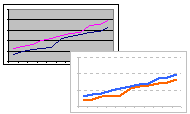 Misconception #5: Better charts are just “prettier” charts
Misconception #5: Better charts are just “prettier” charts
I hear this all the time. A good chart may look “prettier”, but that’s just an unintended consequence of a design that communicates better. In information visualization, prettiness must be a by-product of function. The very concept of a “better communicator” is sometimes difficult to comprehend, and trying to explain it is a waste of time, because people need to see it in action. You must take the user by the hand and guide him/her. You must force comparisons: “what can you learn about x using this chart?” and “what can you learn about x using that chart?” “how long did it take you to learn x using this and using that?”.
 Misconception #6: It’s All About the Wow Factor
Misconception #6: It’s All About the Wow Factor
It is not. Many marketers and graphic designers fail to understand this. Marketers are hopeless in their relentless search for the wow factor and the eye-catching, “professional-looking” graphs, and graphic designers should know better, but they prefer to sacrifice data on the altar of Beauty (form is everything, data is a nuisance).
The dominant view among visualization experts (namely Tufte and Few) is that “form follows function“: every ornament in a graph should be eliminated, every object must serve a clear purpose, efficiency should be maximized (labeling series instead of using a legend, for instance). Given the extremely low graphic literacy levels among the general population, this may not always be the best approach.
 Misconception #7: A good chart displays the actual values
Misconception #7: A good chart displays the actual values
No. If you label each data point you get a useless table over a useless chart. Labels are not only a distraction but often actually hide patterns in the data. Short labels and annotations can, and should, be used to identify or explain outliers or other interesting data points and circumstances. If your audience expects to see the underlying data then add a link to the table.
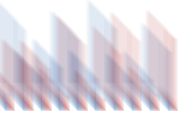 Misconception #8: Good Charts Should Be Read at a Glance
Misconception #8: Good Charts Should Be Read at a Glance
No, they don’t. The more complex, the longer it takes. It really doesn’t matter if it takes a second or an hour. What matter is how efficiently the graph communicates. If a chart takes for ever to be read look for bottlenecks: the series are not easily identifiable, patterns are hidden, demands on the working memory are high, etc.
 Misconception #9: The More Detail the Better
Misconception #9: The More Detail the Better
What we see as detail can be seen by someone else as clutter. Clutter is the natural child of loss aversion and is very difficult to remove. If you have 12 competitors your audience will want to see the market share for each of them, even if it doesn’t make any sense. Tufte says “to clarify, add detail”, and yes, 12 competitors in a line chart can be made clear and useful, but you must know how to categorize them and provide a framework to help the user (you can use a large number of categories in a pie chart, for instance).
 Misconception #10: It’s All About Selling Your Point, No Nuances
Misconception #10: It’s All About Selling Your Point, No Nuances
In The three laws of great graphs Seth Godin says that “there is no room for nuance [fusion_builder_container hundred_percent=”yes” overflow=”visible”][fusion_builder_row][fusion_builder_column type=”1_1″ background_position=”left top” background_color=”” border_size=”” border_color=”” border_style=”solid” spacing=”yes” background_image=”” background_repeat=”no-repeat” padding=”” margin_top=”0px” margin_bottom=”0px” class=”” id=”” animation_type=”” animation_speed=”0.3″ animation_direction=”left” hide_on_mobile=”no” center_content=”no” min_height=”none”][in a presentation]” and your charts should reflect that. Maybe it is just me, but I hate it when I am not allowed to draw my own conclusions because the data made available by the presenter is too biased towards his/her own points of view. Depending on the situation, a clear path that is supported by a lot of details is much better than a yes/no pie chart.
Misconception #11: You Have to Have Color, Lots of Color
Wrong. Color is a very difficult subject. Large surfaces of primary colors like we often see in presentations should be avoided because they are hard on the eyes and, because everything stands out, nothing stand out. A good option is to use grays for non-data elements like grid lines, and pale colors for color-coding. As a rule of thumb, color should always carry some meaning. Use primary colors to highlight a data point or some other small detail.
 Misconception #12: A Single Chart is Enough
Misconception #12: A Single Chart is Enough
It is not. We live in an increasingly complex world, and traditional charts are very simple tools. While we wait for a new set of charts to be invented, we can use interaction (see below) and multiple charts to create a richer picture. That’s why scatter plot matrices, small multiples or trellis displays, and specially those multiple variations of executive dashboards are much more powerful than a simple chart.
 Misconception #13: Charts Are Interchangeable
Misconception #13: Charts Are Interchangeable
They aren’t. You can use a column chart or a line chart to display a time series, but while a line chart performs better than a column chart when reading trends, it is easier to compare data points using a column chart. Most visualization experts will tell you that you should use a bar chart instead of a pie chart (also because it is easier to compare data points), but a pie chart gives you the perception of a whole that is absent in a bar chart. Every graph has its own strengths, and you should select the one that suits your needs.
 Misconception #14: Create It and Forget It
Misconception #14: Create It and Forget It
Don’t. Making sense of your data is a process of exploration and discovery. A pattern in a subset may be hidden by a noisy background. Different measures may lead to more complex insights. Creating a chart that the user can interact with should always be your primary goal. Unfortunately, that’s beyond the skills of an intermediate Excel user (if you want to learn about interactive charts my Excel dashboards may be a good starting point).
*
This post lists 14 widespread misconceptions about charts, but probably is a very incomplete list and you may not agree with all of them. What misconceptions would you add/remove?
*
[Update: Jon has been writing extensively about Excel 2003 and Excel 2007 (by the way, it’s a great resource that helps us to see through the marketing noise). I said in the comments below that I prefer to use Excel 2007 charts to post images in this blog. He doesn’t agree and he tries to prove in his last post that charts in Excel 2003 are actually better. He uses good examples to prove his point but I still believe that this (Excel 2007):
looks better than this (Excel 2003):
Yes, probably there is an “overaggressive anti-aliasing”, but the line in Excel 2003 is too “crispy” for my taste. Again, it is just a matter of creating images for a blog, not exactly for serious work…][/fusion_builder_column][/fusion_builder_row][/fusion_builder_container]
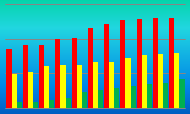
Well summarized! I agree with all the list.
however ,Nuances is also important to a prfossinal looking biz chart.
How can you choose a statistic unless you have already done a chart to make sure that the statistic actually does a good job of summarising the data? Otherwise, a great list
Jorge –
Good list. Everything on it belongs. Probably more things belong as well.
Hadley –
Are you arguing point 1? You may not need a chart to present the information at all. But you need to do your own (private) charting, so you understand the information you must present. This is spelled out in item 12.
About needing a graph to verify your results, but then not needing one to present them: this reminds me of the faux pas in science fiction and fantasy writing known as “I’ve suffered for my art, and now it’s your turn!”
That’s when a writer, having worked hard to create a rich world as a background to his or her novel, is tempted to extract the maximum value from the work by including it *all* in the novel. The result is usually a thin, flat seeming world which the reader suspects (rightly) has no existence beyond what’s presented on the page, or (or in addition to) a narrative clogged up with details that aren’t necessary to the plot, but only necessary for the writer to feel the research was worth doing.
The smart novelist has the fortitude to keep 90% of the research done out of the novel, where like an iceberg it is invisible, but deducible from the spare solidity of what is shown. The data analyst should be just as tough: no matter how much work you did on the EDA, the audience doesn’t need to see all of it in the presentation!
@Jorge … This is a very good list. Especially #2, most of the time we spend way too much time thinking about tools that we forget they are a means to achieve what we want and not the end… Thanks so much for posting this.
@ExcelPro: Removing nuances is the first step to lie (with or without charts)…
@Hadley: We can choose a statistic to help choosing a chart that helps us to see if a second statistic does a good job of summarizing the data, and so on…
@Jon: Yes, it is easy to find 28 or more, instead of 14. Here is another one: many users can’t even imagine that there are blogs devoted to writing about charts. We must tell them that a chart is not some kind of clipart.
@Derek: The audience must “feel” that the EDA is there and that the presenter is drawing the logical conclusions. It always “depends”, but if there is a clear pattern in a scatter plot shouldn’t we use it in a presentation instead of a yes/no pie?
@Chandoo: we all do that, always sharpening the pencil, instead of just writing…
Hi Jorge,
I like the list, but don’t agree with all the points.
on #6, I think that “Tuftists” undervalue the importance of the wow effect, and quickly discard it as chart junk. The idea is that representation choices should not compete with the message of the data. But in fact, this is more true of an aesthetically-pleasing chart than of a neutral and formal one. Obviously, you shouldn’t beautify your chart to the extreme, by adding useless adornments and effects, but again a beautiful chart reads better than a plain one. so you need a little wow. it’s like, you could do a text-based bar chart with ascii characters. it wouldn’t read well.
on #10, in a presentation context, I would strongly support Seth’s point. You have to acknowledge that chart design is subjective. But more generally and especially on the web, more and more I think that users expect to dig a chart, to be able to interact with it, change the angle, see more data etc. So presenting a simple chart on the web as a static image with just a couple of data points isn’t going to work for much longer. Back to the presentation mode, the presenter ought to be able to answer questions about data not shown on the graph. That’s the same idea.
Jerome, I am not sure that we disagree. On #6, I describe Tufte’s positivist, form-follows-function approach, noting that this “may not always be the best approach”. Exactly the same chart looks better in Excel 2007 than Excel 2003, and that’s why I use Excel 2007 to create images for this blog, instead of Excel 2003 (unless I want to show the “Ugliness”…).
Regarding #10: the famous Hans Rosling’s presentation shows a lot of detail. It proves that you can get your message across without over-simplifying. On the other hand, this presidential campaign shows how some details out of context allows for a gross manipulation of reality. Less (meaningful) details implies higher levels of trust.
“Exactly the same chart looks better in Excel 2007 than Excel 2003”
I don’t agree. The defaults in 2007 are less ugly, but I still don’t think they are very good. The lines are too thick, the markers look like balloons. I can make a decent looking chart in either version, and once I get it how I like it (whic hgenerally takes longer in 2007 than in 2003), it looks no better in 2007 than in 2003.
More important, when converted to metafile images, Excel 2007 charts cannot be easily separated into their constituent elements and these elements are distorted by overdone antialiasing.
Jorge –
If I open a workbook in 2007, the chart series are out of focus, sometimes the fonts are messed up, and occasionally the charts are cropped too close, and elements may be cut off. I have posted some examples in my explanation of Why I don’t like Excel 2007 charts.
Jon, I wanted to say that if you create a chart in Excel 2003 and open the file in Excel 2007 the chart looks better there because of the new rendering engine. If I have simple needs like adding a chart to the blog I do prefer copying it from Excel 2007. Everything else (like, say, work…), I stick with Excel 2003.
Nice list.
I agree with all of the points except #8 — Good charts should be read at a glance.
You write: No, they don’t. The more complex, the longer it takes. It really doesn’t matter if it takes a second or an hour. What matter is how efficiently the graph communicates.
I believe that for a graph to communicate efficiently — it should be able to be read at a glance. Well, maybe not a glance — but it shouldn’t have to be “decoded”.
My world, I guess, is different than that of the NYT or the web or a magazine, where the audience can take their time to figure out a complex infographic.
I’ve found that, in my corporate experience, you often have only a very short time to present your case to your audience — be they the tech guys (when you are pointing out that they need to allocate some scarce resources to a non-sexy bugfix), a client (who will listen to a presentation and then, invariably, immediately toss or file the accompaning slides), or the executive team (that is juggling 100 different things at once).
The graph has to be clear and memorable and scream: “This is the point. Right here”. Otherwise, you are on your way to losing their interest and your credibility.
Jenmoocat –
Most of these rules require some judgment. Regarding #8, depending on your audience, a complex chart may be digested in a moment, while a simple chart may never sink in. It depends on the aptitude and attention of the reader. Personally, if I understand a chart instantly, I usually feel shortchanged. On the other hand, I know many high level corporate guys don’t have time for anything that needs more than five seconds of explanation.
A graph in a presentation has one audience. That audience is in the room. Hopefully, everyone in the room is there to make a decision or two. The graph contributes to the decision making effort. Yes, it might be biased, but decisions are always constructed, so they are always biased by their builders and their designers. The graph, if it is fit for use, will provide information suitable to its intended audience and purpose.
A single graph can hardly serve more than a single purpose. The more purposes you try to serve with a single graph, the more that graph’s fitness to purpose gets muddled, the more that graph’s fitness to audience gets muddled, and the harder the graph becomes to use. The more purposes you try to serve, the more average the graph’s fitness becomes. The more purposes you try to serve, the more your graph becomes a data dump.
Online, you can link graphs to other graphs and tables. Each of those graphs and tables can be fit to one use, and one use only.
Every item could be discussed separately, but i agree with most of the items. Effective usage of charts is very important today for businesses, especially e.g. executive dashboards. We are constantly working on improving our charts data visualization tools , because there is always something that can be done to make it better ))
@Arturas: The idea is to link each item to a more detailed post. I’ll do it as soon as those posts ar published.
one could argue there are an infinite number of things to consider ‘not’ doing when creating a chart. 14 doesn’t even come close, and I have the data to prove it. i just can’t figure out how best to present it…=]
looking for links that point to ANY method for producing cognos charts that look better than, say, excel 5.0. given the cash spend required to acquire cognos, the charting (so far to me) looks pretty horrific.
I was never able to make a chart in Cognos worth sharing… People tell me Cognos 8.4 is much better but I never tried.
What an amazing post about charts. I have been working a lot with spreadsheets and charts (and other visualization libraries) recently and this post has helped me get back to basics somewhat.
Thanks
James