It began with a tweet:
Data tweeps: Help! I need to become a competent data viz thinker, well, immediately. Are there “must-read” sources that y’all can suggest?
— Lindsey Leininger (@lindsleininger) September 27, 2017
In spite of being a notorious Excel Brute Forcer (thanks, Elijah!), I was invited for a presentation at JMP and was working on it (and answering 5 interesting questions for them). This tweet felt like a great starting point because, as I said to Lindsey, “becoming a data viz thinker” is not a common formulation. I ended up structuring my presentation around 12 ideas that could be relevant for this goal.
The presentation was yesterday, 26 October, and it was recorded, so I’ll add a link here as soon as it becomes available. Meanwhile, let me summarize those 12 ideas, many of them can be found in my book, but not all. Please note that JMP users are mostly scientists, engineers and similar fauna.
- I couldn’t care less about data visualization. Starting with a bang but I really mean it: not everything needs to be visualized. Often there are other methods of data exploration and communication and they complement each other. That’s why in the Anscombe Quartet you need both the charts and the statistical metrics. If you have to make a chart, make it count. Don’t replace information overload with chart overload.
- Data matters. The expression “data visualization” was carefully designed to make you think that (counting the letters) you’ll spend more than 70% of your time designing cool “visualizations”, while in reality the opposite is true: you’ll spend most of your time minimizing errors, structuring the data, making sure the concepts are the right ones, and much more. Often, managers or clients fail to understand the resource-intensive nature of the task. They think it magically happens.
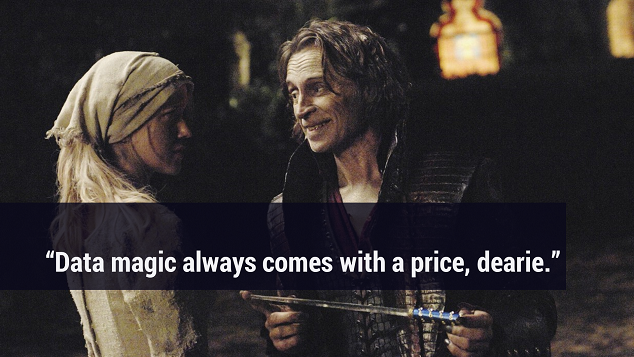
- Perception and society matter. Being aware of internal mechanisms (the eye-brain system) and external mechanisms (social rules, corporate culture, peer pressure, audience profile) should impact how we communicate visually.
- Data mapping and design. Creating new chart types is easy because we basically map data points to a 2D plane and after that everything is design. Thinking at that level of abstraction is interesting not only because your communication can become more flexible but also helps when moving between tools.
- Data is interpretation. From the moment you collect the data to the moment you read someone else’s chart interpretation is always present. Torture the data to come up with multiple interpretations and points of view. Even Minard’s Napoleon March, in spite of all variables, is an interpretation (that the Russians will probably disagree with). What makes a good chart is how good it is at saying what what it wants to say. Among other things, this means that it should be a good data pre-processing system that allows the brain to focus on higher level tasks. But data visualization is not enough: you have to have the contextual knowledge to detect and interpret patterns.
- Data visualization is a process. Not a linear one. Be aware of the questions you ask. They often reveal not only what you want to know but also what you actually know. Better questions mean better understanding. It’s interesting to have a classification of questions and see how they can be paired to chart types (better: chart designs). A pie chart with 50 slices is not necessarily bad: usually a visualization fails not because there are too many data points but because the author doesn’t understand the data or doesn’t care about the message.
- Rules of engagement. Attracting people’s attention with decoration is lazy. There are other effective methods that should be considered first (the data itself, chart titles, avoiding defaults, self-interest…)
- Aesthetics and emotions. Stephen Few and David McCandless. Nuff said.
- Emotional tone. Define a subdued emotional framework for multiple charts, never The Crying Boy style. Match tone and data (fun with the Titanic data set?). Be aware of the addiction to sugary data visualization.
- Complex simplicity. Simplicity is not minimalism or removing junk. Remove the irrelevant, minimize the accessory, adjust the necessary and add the useful.
- Using color. Avoid cliches like the plague and color to prettify. Think of it as stimuli that should be managed (intensity, function, symbolic meaning). The aesthetic dimension of color is an afterthought for non-designers. Use a professionally designed color palette and never the default one.
- Go beyond the single graph. Structured, matrix style visualizations: small multiples, trellis displays. Animation as stacked small multiples. For free-form visualizations (dashboards, infographics) find a coherent narrative or visual landscape. Use Ben Schnidermans’ Visual Information-Seeking Mantra. For the overview, use gateway charts (simple, perhaps playful charts like pies or gauges that can lead to more addictive and complex charts). Never use gateway charts by themselves. When exploring, often focus + context is often better than filtering.
So, this is a summary of my presentation in 26 October at SAS/JMP in London. I did have a great time there and people were very nice. I had no previous contact with JMP and the people behind it, except Xan Gregg, with whom I talk from time to time on Twitter.
Full disclosure: I was payed for this presentation. At no time I was asked to talk about the product and I have no financial motivation to do so. I will probably write about it in the future, just like I talk about Excel, Tableau or PowerBI. If there is any change I’ll disclose it as well.