1. Tufte, the Father of Eye-Candy Charts

Tufte’s The Visual Display of Quantitative Information
, published in 1983, is probably the most influential book in the history of data visualization, and it is likely to remain so for some more time.
In his book, Tufte outlines for the first time a consistent theory of how a chart object should look like and why it should look like that. His guidelines are easy to understand and very quotable, not buried under six feet of abstractions. Think of well-known concepts like “data-ink ratio”, “data-density” or “chartjunk”: they all come from The Visual Display…
However, too often these principles are taken as self-evident, somehow “discovered”, not invented. A fundamental clarification must be made: these are aesthetic principles that Tufte transposes (brilliantly) from Ludwig Mies van der Rohe’s minimalism to the field of data visualization. These are not universal principles backed up by scientific evidence. Some studies find them helpful, some studies say they are irrelevant, but their effectiveness is hard to measure and they should not be taken as indisputable laws (I call this the “what-would-tufte-say syndrome“).
Unlike other authors (Jacques Bertin, Tukey, William Cleveland), Tufte recognizes that only an aesthetic framework can structure the image (color management, the role of non-data objects, how to emphasize/de-emphasize elements in a chart…). This is clearly the realm of graphic design.
Using aesthetics to improve function is probably the major contribution of Edward Tufte to the display of quantitative information. Unfortunately, this idea that a chart can be an aesthetically pleasing object (“Beautiful Evidence”, the title of his latest book, says it all) went astray and gave birth to a whole industry of eye-candy visualization tools.
From Tufte’s positivist point of view, a chart is defined by how well it makes a pattern stand out. It may be boring but, if that is the case, then “you’ve got the wrong numbers”. His faith in human rationality is both charming and frightening…
2. Patterns, patterns, patterns. And something else.
There are so many misconceptions to discuss about data visualization that we often forget to emphasize this simple true: data visualization is about pattern discovery, finding useful, actionable visual patterns hidden in the data and make them stand out. Let me repeat: it’s all about visual patterns.
Tufte would agree, but here is the fun part: there is nothing wrong with using 3D effects, textures, and all the decoration in the world. Use them! It is your good taste against Tufte’s. You don’t have to like minimalism. Add color, clipart, anything that you think can engage your audience.
I am not kidding. It’s you, not Tufte, who defines your aesthetic program. Almost anything goes. But, whatever you do:
- Don’t design technically incorrect charts: do not distort a circle, do not use more than one series in a pie chart, do not make an object variate in two dimensions when you are using a single series, etc. Just common sense, really. And, of course, if you want to break the rules, know them first.
- Don’t hide the patterns: find the patterns and make them visible. Remove everything except the series themselves. Now start embellishing your chart. But remember: every little thing you add multiplies the clutter and makes the patterns harder to see. You’ll have to find that point where the impact of eye-catching decoration on pattern visualization goes beyond an acceptable threshold.
Please note that minimalism was not randomly chosen. Not only it makes pattern discovery much simpler but also creates a framework to evaluate what belongs to the chart and what doesn’t belong. You can reject it, but if you don’t have a different framework you must decide on an ad hoc basis. Unless you are an accomplished graphic designer (and even then), a minimalist approach is a good start and it should help you to find your own style.
3. Emotions, Emotions, Emotions
Let’s face it: you don’t have much choice. If you do not want to sacrifice patterns, the amount of of decoration that you can actually use is very limited.
So, what do you do with that limited amount of decoration? Essentially you’ll try to create the right emotional response. This is not what you would expect from a over-positivist chart that you end up with by choosing the minimalist path.
Refusing to acknowledge the role of emotions in data visualization is a bizarre thing, considering that you can’t remove aesthetics from the equation, and we all have an emotional sense of Beauty. What many hardcore Tufte fans may consider chartjunk can actually keep the audience from turning the page.
4. Edward Tufte and Excel
Throughout his books, Tufte often refers to the higher resolution of paper, and how it outperforms the current screen resolutions. His sparklines are meant to be printed, because only then the fine details can be observed.
In Edward Tufte’s vision, each chart is unique, and deserves the attention of a work of art. He despises PowerPoint and hardly mentions Excel. His charting tool is Adobe Illustrator, where he is in full control of each small detail. He admonishes against patronizing the readers, but he never really discusses the audience as something that should be taken into account when designing a chart.
5. Knowledge Is Built by the User
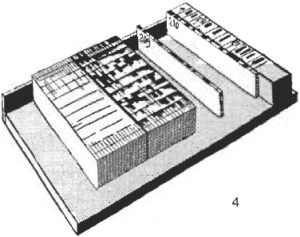
Much as changed in the last 27 years and you may think that Tufte’s The Visual Display… emphasizes the use of paper just because the extraordinary changes in information technology were still in their infancy back in 1983.
Thing is, that’s not the reason. The real reason is that Tufte always thought of a chart as a final product to be printed and handed to the audience, not something that could be manipulated by the audience.
There is a striking difference between Edward Tufte and Jacques Bertin. Bertin’s “reorderable matrix” is dynamic by definition, and and one of my preferred quotes summarizes perfectly his views:
“It is the internal mobility of the image which characterizes modern graphics. A graphic is no longer ‘drawn’ once and for all; it is ‘constructed’ and reconstructed (manipulated) until all the relationships which lie within it have been perceived.”
This was written in 1967, long before the PC was even imagined. Edward Tufte wants to design an efficient but elegant chart, Bertin wants to solve a business problem. There is no contradiction, one is not better than the other. They just serve different masters. (The image above is from Bertin’s Graphic Semiology and shows how a “dynamic chart” looked in 1967…)
Forty years have passed, but a vast majority of data users have no access to dynamic charts, either because they don’t have access to the right charting tools or they are unable to create those charts using their current tools (it is not that easy for a beginner to create a dynamic chart in Excel).
6. The Life Span of a Business Chart
In his essay “The Cognitive Style of PowerPoint” Edward Tufte argues that the tool itself is intrinsically flawed. I agree with him. Tools are not neutral. They can be forced to do things against their will, but that’s never easy. You can create a dynamic chart in Excel, but it is difficult. You can even force Excel to work like Tableau, but that’s like reinventing the wheel. You can create good chart in Crystal Xcelsius, but that’s against its nature.
The point is, you can apply Edward Tufte’s principles by the book, but that means spending hours perfecting a chart in Illustrator and then printing it. I’d love to. Unfortunately, that’s not exactly how things work in a business environment. The life span of a business chart is short and the time to create it, even shorter. We cannot use Illustrator to create business charts.
7. Take-Away Points
Break away from Edward Tufte, but make sure you know why. Add emotion to your charts (rationally). Decide if the level of eye-candy your audience needs goes beyond what you are willing to add. Other things been equal, an interactive chart should need less eye-candy than a static one. Above all, show the patterns (but make sure your audience wants to see them).
Interesting write-up.
Re: scientific basis. Tufte himself said that his book was about principles, but even “principles should not be applied rigidly or in a peevish spirit; they are not logically or mathematcially certain; and it is better to violate any principle than to place graceless or inelegant marks on paper” (The Visual Display…, Epilogue, emphasis mine).
Re: Audience: Agreed, Tufte doesn’t mention the audience, but it’s implicit in his discussions that audience doesn’t matter. Consider his comparisons of charts from numerous publications, from Nature to the ASA to NYT. Certainly, the audiences (and writing styles) of these publications have very different goals in reading these materials, but Tufte doesn’t seem to care. It’s about the data. “Above all else, show the data” (The Visual Display…, p. 92). Adding extra “fluff” to a chart gets in the way of the data, as you indicate when you say, above, “But remember: every little thing you add multiplies the clutter and makes the patterns harder to see.” This is what Tufte drives his readers to avoid.
Finally, re: tools. I’m a big believer in tools. I use Excel, lament when people use Excel as a database for large amounts of data, instead of a relational database because they don’t know the tools available, but am ultimately encouraged that the right tools can be built for the job. The problem is that the tools, when they do exist, aren’t flexible (or easy!) enough for the average user. Tufte says “[g]raphical competence demands three quite different skills: the substantive, statistical, and artistic” (The Visual Display…, p. 87). Very few people have skills in all 3 areas. Many rely on the tool to handle the statistical and artistic, but what about the substantive? What Tufte is arguing for is competence by the chart author in all three areas. We should focus on that goal. Adding pretty colors, “textart”, or other (what Tufte would call chartjunk) distracts from these three areas. (Honestly, it isn’t “artistic” to add multiple mis-matched colors or large blocks of 3-D text.)
Ultimately, Tufte loved paper and print. But don’t hold that against him. It is permanent. But how flexible, really, is a chart copied from Excel and pasted into PPT, 99% of which are never edited again (at least in my experience). Most people don’t even know you can edit some charts inside Powerpoint! In the end, are the two mediums different in any practical respect when they are treated so similarly?
Again, interesting article. I look forward to reading more…
John
Brilliant summary of the frustrating gap between Tufte and business problems. Thanks.
Valiant words with plenty of common sense. Totally agree with you. Even thought Tufte’s work on data visualization is brilliant sometimes your work environment demands for something else and is the job of the presenter to know this.
Business Charts exist to help managers to understand a situation and then make a decision on the subject. A business chart, minimalistic or not, that doesn’t give valuable information to the audience is just a pretty picture.
Wow, you do a really good job of translating Tufte’s insights into something we can all use in business communications. I think you tap into a gaping hole in visual literacy. Thank you.
It is true that trying to be a strict follower of Tufte’s principles is not always easy in a business environment.
Though I agree with you that regarding the notion of “pace”, Tufte’s Illustrator for high resolution printouts approach is seemingly in contradiction with the “fast & furious” business requirements, we mustn’t forget that a lot of people go simply by accepting whatever tool’s defaults setting to quickly deliver a business chart.
The final output and the efficiency of a good business graph heavily depends on it’s designer analytical and graphical skills. If such a person is not aware of information visualization principles and guidelines (Bertin, Tufte,…), chances are he/she will not challenge that much what it’s tool is delivering in terms of graphs
Sometimes this ends up ultimately in the building a less than useful chart… with Management feedback being “So What ?”.
Being able to design, with not a lot of efforts in the process, clearer & crisper charts in a business environment can provide a competitive advantage both at a professional level (showing you can exploit data and be able to explain complex situation with well designed graphs) as well as personal level (career-wise).
Another very interesting post and a daring stand to rehabilitate 3D & textures as a way to keep you audience listening.
You might also want to take a look at the article by Cleveland and Fisher, “Good Graphs for Better Business“, which was published in the quality magazine in 1998.
@ Zach, Richard: Thanks!
@John: John: Tufte recognizes that his principles can be broken, but sometimes he is too consistent, and violates basic perceptual laws.
I often write that you will not create a good chart just because you know how to use the tools. On the other hand, statistical competence alone will not tell you how to design an “elegant” chart but should tell you that theres is something wrong with 3D charts…
I love paper and print too, and I hate the results when creating smaller charts in Excel. But business charts are (should be) dynamic by nature, and Illustrator is clearly not an option.
@ Oliver: I think that most managers don’t even suspect that a good chart can really help in the decision-making process. But after another 300-slide Powerpoint presentation, I long for a good old solid table full of small numbers…
@Bernard: the more options we have, the more good defaults are needed, and that’s something most vendors forget.
I do agree that 3D, textures and pie charts should not be used, but I would never remove them from my toolbox.
@Hadley: Thanks for the link. Cleveland is an author that I should discuss more often.
Hi Jorge
I would like to see some examples where the ‘minimalist style’ has not been used to see if those graphs are effective. Maybe you could post some. I personally favour the minimalist ones – I have seen a lot of graphs using 3d and such effects which actually make the task of using the graph difficult.
paresh
Jorge –
Very nice analysis. You are the voice of reason, between the unenlightened and the sycophants. Your common sense approach is sound, a balance between aesthetics and practicality.
Of course, I had to write my own review in Edward Tufte and Business Charts, and I welcome your comments.
@ paresh: if you are measuring effectiveness by how good is the chart at displaying patterns, even a small amount of chartjunk makes the chart less effective. What I am arguing here is that you must find that balance between pure effectiveness (pattern display-wise) and emotional response that grabs your audience attention without distorting the data. I also favor a minimalist approach, but I would suggest that Al Gore’s An Inconvenient True is a good example of that balance.
Hi Jorge,
I would accept some ‘fluff’ to evoke an emotional response in graphs in newspapers and magazines and such documents. As you say in such cases, the viewer may just turn the page if there are no attractions – but in business – I am not convinced.
@Paresh: I am sorry, but I am afraid that’s wishful thinking. Because of a low graphicacy rate, people use newspapers and magazines as their role model, and create and expect from their peers magazine-like charts. They usually don’t understand that the role of charts in business is different and the design should be different. People may accept a more rational approach, but it must be explained and its advantages must be clear. And that’s a lot of work…
A friend just forwarded me this article – it’s really insightful post, thanks.
Your point 6 is particularly valid when there are a lot of people pushing Tufte’s work, without really considering the reality of creating visualitions in a business environment.
I think the challenge for businesses is to produce adaptable templates for their common tasks, realistically (and often unfortunately) using Excel and PowerPoint.
For templates, this means simple – I’d take your point on there being no hard and fast rule against clipart or 3D text, but would argue that a template must be simple to work under the most circumstances possible. Most of the time, 3D means more clutter, so starting with it is bad.
Thankfully, one thing Microsoft got right in Office 2007 – alongside all the things they got wrong – was shared chart templates. Moving data from Excel to PowerPoint, which we all have to do, gets a little bit quicker and you can spend a little more time on elegant visualisations.
This was written in 1967, long before the PC was even imagined.
Even if this refers to the “personal computer” and not general-purpose computers, I don’t know that it’s correct. See the Computer History Museum’s Timeline at http://www.computerhistory.org/timeline/?year=1963
Decide if the level of eye-candy your audience needs goes beyond what you are willing to add.
Nobody *needs* any type of candy. Rotting teeth and rotting graphics are good discouragement for the candy cry-babies.
I come from science, not business. But you can easily get Tufte-like minimalism charts in a automated fashion from a spreadsheet. Gnumeric produces those graphs as its default style of graph. A massive win for us scientists, as the tool of choice before Gnumeric was the command-line driven Gnuplot.
Excel graphs, like PowerPoint, are optimised for the “sales pitch”. Optimising it for another task is a hassle, and I’d suggest that using a product with a different focus can save a fair bit of that hassle.
Glen: A thread in a Stephen Few’s Perceptual Edge forum tries to show that even Crystal Xcelsius can create good charts. I admire those efforts, but it just doesn’t make sense. The scorpion will always sting the frog because it’s in its nature. Creating bad charts will always be the nature of Crystal Xcelsius. Excel is better because it’s easier to remove the “sales pitch”. It’s far from perfect, but since everyone uses it, the only option is to train users to avoid the defaults.