These are the population pyramids (and half-pyramids…) of some more or less randomly selected countries. Each series displays population by age group (both sexes) in a given year, from 1981 (darker color) to 2050 (lighter color). The charts share the same scales (5-year age groups from 0 to 100+ in the y axis, and 0% – 20% in the x axis) so you can compare them. Data (actual and projections) from the US Census Bureau.
Here are some examples for total population:
Well, if the financial crisis doesn’t break us, the relentless aging of the World population will. Aesthetically pleasing tragedies. In Excel.
If you’d like to see other countries just let me know in the comments and I’ll add it.
UPDATE: Here is an example of the same data by sex and properly labeled:
 Here are the population pyramids by sex for Tunisia and Quatar:
Here are the population pyramids by sex for Tunisia and Quatar:



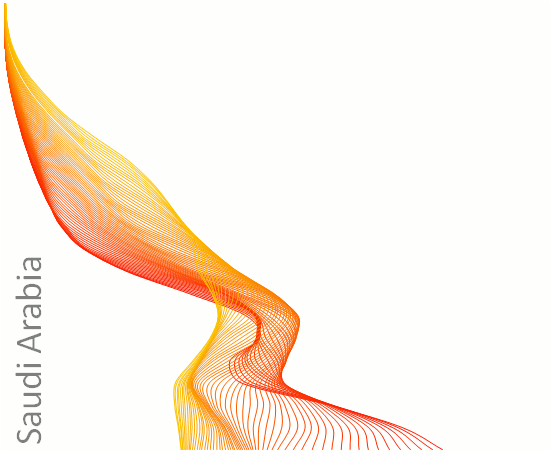


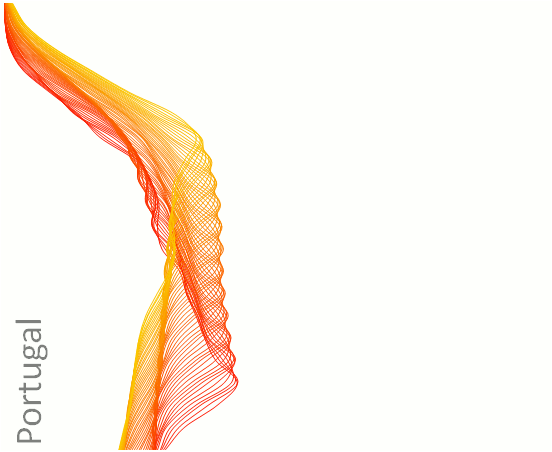







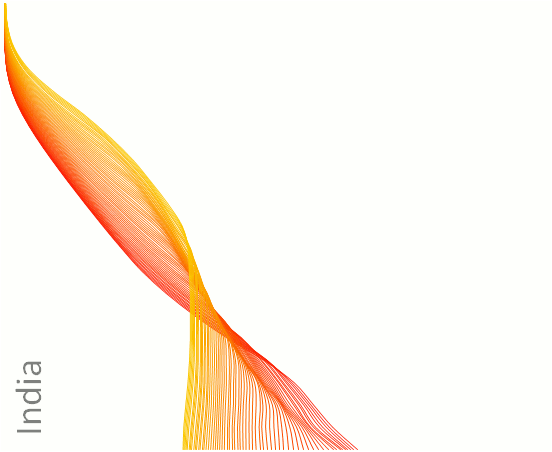
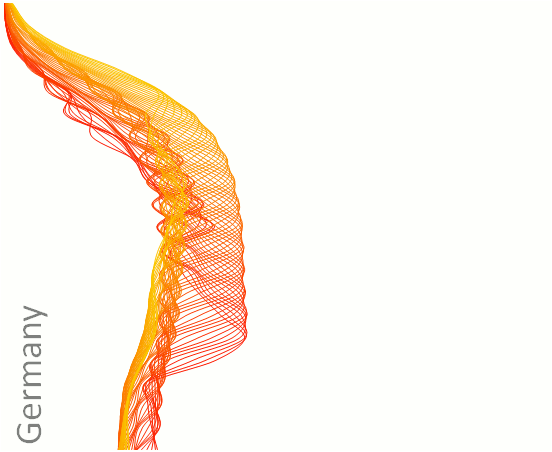






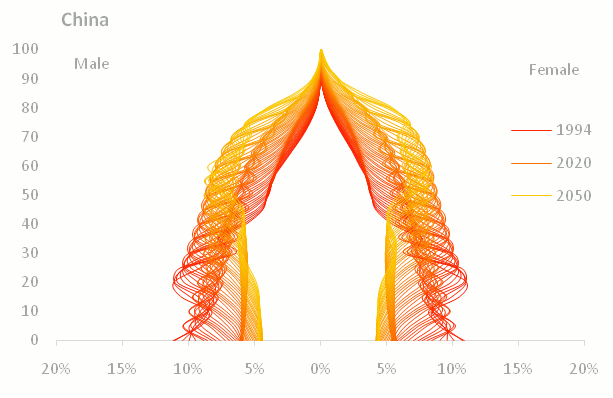

Beautiful, like something my kids made with their SpiroGraph. More art than chart, though.
Well, Jon, I just removed axis and labels and added smooth lines. There is no big difference from a regular chart. I’ll show you.
Is this intended as an example of junk-chart or should I say junk-art?
Love it! One little remark: The color gradient does not work terribly well yet – the yellow is too weak – some opacity and maybe less saturation for the older colors could help in implying a 3D structure with dynamics from back (old) to front (new). But the diea is fresh and work really well!
idea*, works * 😉
Kurt: the data/ink ratio in these charts is 100%, so there is no junk.
Moritz: Thanks. I’ll try that.
Jorge,
well I did not want to insult you, but in your *original* version it is uninterpretable at least to me: no axes, only textual legend: “Each series displays population by age group (both sexes) in a given year, from 1981 (darker color) to 2050 (lighter color).” year(s) between ?? now I see your update and I am surprised: morrocos data do not start 1981, they start 1994 – more than a decade later. As you merge female and male population, a lot of information is lost …
Jon, the data for some countries starts after 1981 – that’s the case with Monaco.
You can merge male and female population, or not – it’s a data management choice, not a visualization choice.
And displaying the data by sex still creates a beautiful image…
(I’m just playing with the data and trying to find a balance between effectiveness and some kind of attention grabber. To be purely effective, much of the data in these charts must be removed. A series for each decade would probably be enough.)
Can someone explain the Qatar population structure? It looks like there is a peak in the population at around age 30 *at all time periods covered by the graph*. Some kind of artefact?
Actually, this may partly explain it: http://www.irantour.org/qatar/qatarpopulation.html – lots of foreign workers, resulting in a big peak for working age. If you look closely, it’s actually almost entirely working age *men*.
beautiful ! what about tunisia ? 🙂
Beautiful charts – the Chinese data look interesting with the wave-like forms in there.
Any chance of a breakdown by sex for China so we can better see what is going on there?
Oh, and a high resolution, printable size image for Australia? 🙂
Jon: Not much difference between sexes in China. Let’s see what I can do about Australia…
Thanks Jorge. I found the source data at the US Census Bureau anyway. Now I just need to watch your screencast on making population pyramids, and I’m done. 🙂
Thanks Jorge for the Tunisian chart 🙂
I was a little put off by these until I saw the axes and let it sink in a bit. I think with some tweaking of the color scheme you’ve got a really powerful tool for visualizing change in the population over time. The technique could have applications for other data as well. What tools did you use to make these?
Thanks. Yes, I’ll have to play with the color scheme a bit more. The tool? It’s written in the post… Excel. 🙂
Adding the axes and legend really helped me understand these visualizations. Perhaps a different colour palette would help.
It reminded me of the “Our Aging World” visualization by Ben Fry of Fathom published on the GE blog recently
http://visualization.geblogs.com/visualization/aging/
What are the oscillations we can see on China, Japan and Germany? I think there is a flaw in your interpolation schemes. If not, then you have to think of a different way of visualizing because we can’t see much there. I think you have 3 options to improve it: less frequent time frame, more colors in your gradients, animated/interactive charts. Anyway, just thoughts.
There is no interpolation, this is the data from the US Census Bureau. I’m just changing from absolute values to percentages. If there is a single oscillation at the bottom of the pyramid you’ll see it going up the pyramid over the years (people are getting older).
Thanks for your suggestions. The color scheme is very simple: RGB(250,20+x*3,0), where x=1 to 70, so green varies from 21 to 231, while red and blue don’t change. I’ll come up with something more sophisticated.
Re the oscillations…really, what is the cause of that? What about the original census data leads to that? I think I understand what you mean by it propagating by age, but I don’t get why there is such a short term single bubble to propagate.
Oh, please, please: Venezuela
Hi Jorge – I just came across your blog and wanted to send a quick note to say I think it’s great! I’m going to add it to my blogroll. I look forward to your future posts!
My assumption was that the oscillations that ripple through some of the charts were linked to major events, such as the Second World War. I haven’t downloaded the raw data to confirm that, though…
Luis: Done.
OK…I looked at the pyramids at the US Census site and I understand the source of the ripples. They are distracting from reality. Yes, population booms and busts that travel with age are the cause. The static overlay of all the pyramids at once leads to the moire pattern, and also any boom or bust that occurs rapidly (within 5 years, like with Russia, the fast WWII drop and climb in birth rate, and also post-perestroika drop). It is a very distracting artifact of the data, of how the 5 year age bins interact with the 1 year record. My first impression of the graphs was that the boom/busts (like from WWII) could not have been so abrupt to cause what looks like fast oscillation, but I was wrong.
In fact, I cannot understand the chart if you do not tell us they are population pyramids. This chart is art.
You always need to tell what’s in a chart. The first charts don’t have that because I’m focusing on displaying the data itself. At the bottom you have some “proper” charts. Now I have to improve how labels and titles are displayed.
I find these graphs beautiful but do not understand them at all. I imagine a world in which information becomes much more sculptural, but that requires data visualizers to be serious about providing explanation of their visions.
Yeah, it’s beautiful, but it’s really not easy to understand. Maybe because we are strongly focused to see those figures in another visualization way. As we are used to see in a previous way, the new way sometimes looks like strange.
Awesome 🙂
Took me a couple of minutes to get understand the variables in the charts but once I did it was fun to scan the charts and the charts are beautiful in themselves aestically.
Kyle Hailey
dboptimizer.com
Thanks Kyle. These are just experiments. Now I have to make sure that people don’t need a couple of minutes to understand them 🙂
Jorge
you’re getting a little ‘georgia o’keefe’ in design there:) love the tutorials and you’re generosity of sharing knowledge.
amazing – how wouldi even go about making something like this myself with my own data ?
Anyone ?
Population pyramids are supposed to be easy to understand and see- but these are not, not really. They do make pretty pictures, though, and if you take the layers apart the information is accurate. (but who am I to say? This is awesome!!!!) 🙂