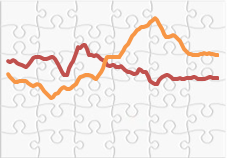 One of the reasons why information visualization in business is so poor is because many managers are clueless about it.
One of the reasons why information visualization in business is so poor is because many managers are clueless about it.
They really believe that a simple training course on Office tools is more than enough to create some nice 3D charts for a Powerpoint presentation (and they are right: that’s all they need, because that’s all they know).
Let’s see how well those courses perform, from a business visualization point of view. Do they tell you:
- How to select the best graph to visually display a data set? No, they don’t. They just tell you how to create some very obnoxious ones;
- What you need to know to understand a scatterplot or box-and-whiskers graph? No, they don’t. After some pie charts, there will be no time left to discuss scatter plots. Box-and-whiskers? What’s that?
- That you must know what our working memory is and how it impacts on your slide presentations? No, they don’t. Just put a huge chart in a slide and another chart in the next one – now go back and forth between slides to compare them;
- That your charts and graphs should answer your readers’ questions? No, they don’t. A graph is just another neat little thing you can do in Excel;
- How to validate your data? No, they don’t. Let’s assume the data is always correct, shall we?
- Why you should create dynamic charts whenever possible/relevant? No, they don’t. You didn’t pay for that highly advanced subject; let’s stick to sums and pies, ok?
- How to priortize information (focus/context, Schneiderman’s mantra)? No, they don’t. Do you have twelve series? Plot them all! Trends? Patterns? What do you mean?
To create insightful graphs that will really help you making sense of the data and communicate efficiently, you don’t have to be an Excel expert, a graphic designer, a psychologist and a statistician. But information visualization is a jigsaw puzzle, and a single piece will never be enough to see the whole picture.
I saw this brilliant quote in Robert Cialdini’s Influence:
– Joe Pine (60’s talk show host who sported a wooden leg) to Frank Zappa: “So, with your long hair, I guess that makes you a woman.”
– Frank Zappa’s response: “So, with your wooden leg, I guess that makes you a table.”
I am a big fan of Jacques Bertin’s reorderable matrix. Is it possible to follow Bertin’s reorderable matrix processes using Excel or a third-party software (one that is not exhorbitantly expensive)? I am particularly interested in visually representing values within individual table cells, as Bertin does.
Thanks for any tips you may have.
Carol: I am not aware of such a tool. By the way, this will a Bertin year in this blog, I’ll do my best to create an Excel addin to do exactly that. Stay tuned!
I’ll look forward to seeing that. Thank you!