 Pascal Comelade, a french musician, plays toy pianos for a living. How many of us could do the same? How many of us could (professionally) use toys instead of our standard, grown-up tools?
Pascal Comelade, a french musician, plays toy pianos for a living. How many of us could do the same? How many of us could (professionally) use toys instead of our standard, grown-up tools?
Now imagine that a toy maker starts marketing their toys as serious musical instruments. How would Beethoven’s 5th Symphony sound like? At first, it would be funny to see all those colorful, eye-catching instruments trying to cope with so many notes. Then the toy maker would convince us that only a small subset of notes were more than enough for the average listener, while adding more bells and whistles (literally…). One day no one would remember how the original piece sounded like.
Well, I’m starting to think that Crystal Xcelsius is a toy piano.
In this series of posts I am recreating my Excel Demographic Dashboard in Crystal Xcelsius. By using a clear benchmark I hope to provide an objective account of my findings, chart after chart. Today I am discussing the scatter plot (XY chart). Below you can see the Excel version (on the left) and the Crystal Xcelsius version (on the right).
As you can see, the Crystal Xcelsius version looks a lot better. But, is it?
If you use a large number of data points in a scatter plot some of them may overlap. Using the right size/shape combination you can minimize the impact of overlapping points (provided there is no complete overlap). In the Excel version of the dashboard I use small rings, as suggested by William Cleveland. This cannot be done in Crystal Xcelsius, so you must use a filled shape. But this is not the real problem.
I started to get error messages as soon I entered the data for the scatterplot (2 x 222 data points). Browsing the online forums (like this) I’ve found that I must be near the Crystal Xcelsius limits…
The real problem, the problem that makes Crystal Xcelsius a (misbehaving) toy, is the way it handles data from Excel. Jon Peltier tells us (in the comments) how he “always felt handcuffed by the limits of Crystal Xcelsius charts”. I feel that way too, but it gets worse when you realize that it is not only about chart options. Because it doesn’t support several key formulas, because it doesn’t like a large volume of data, because it doesn’t like calculations, because you are adding an extra layer of complexity, you must change the way you work in order to get some eye-catching charts! I know that if you try hard, using models and sub-models, tweaking here and there, you can push more data into Crystal Xcelsius, but it is not good enough, not even close.
Of course you can create pieces for toy piano. But you’ll always have to deal with its shortcomings. Like the toy piano or the pie chart, first of all you must know where the limits are, how they impact what you’re trying to communicate and decide if you can work within those limits.
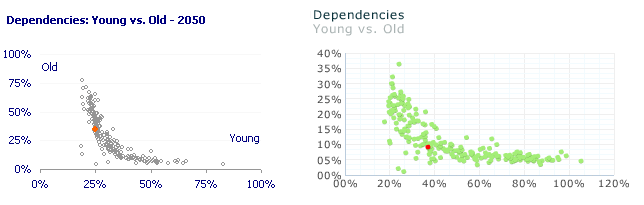
Does the Xcelsius version of the chart really look better? First of all, I don’t think the two charts include all the same points, and the red highlighted points are at different X-Y values in the two charts. But most important, the Excel chart with the unfilled circle gives a better indication of the density of points.
What handcuffed me about Xcelsius was the primitive drawing tools, the limited chart types, the limited chart element formatting (as in Jorge’s inability to make unfilled markers), and the limited availability of worksheet functions.
Xcelsius does seem very much like a toy piano.
They are not exactly the same (I got tired if the error messages…). I think it looks better from the eye-catching perspective, but of course it isn’t better.
Point density/overlap can be a serious issue in a scatter plot. If you can’t use unfilled shapes to minimize it you incur nontrivial risk of drawing a wrong conclusion from the chart.
Is this too academic? Sometimes I wonder.
Yeah, I noticed the same thing about the data series being different. I would have to say that the Excel version is more clean and concise than the “other” one. This recreation would be a great test for Tableau. I think the results would be a lot better with much more opportunity to make changes on-the-fly.
If you took a little more time, as in 5 more minutes, you could have done a better job re-creating your graph in Xcelsius. Removing the gridlines, major and minor, fixing the axis scale to match the MS Excel version, removing the axis etc. are all quick modifications.
The ring versus solid argument is directly affected by your color selection.
I guess the point here is not to really try to meet you objective in Xcelsius, but rather use this “comparison” to get a laugh. You will certainly be following the herd if you bash Xcelsius, and, I guess bashing Xcelsisus is as easy as playing a “Toy Piano”.
Here is your pyramid graph, done properly in Xcelsius…
http://farm3.static.flickr.com/2238/1799789629_d56e4c31e6
“Another great story ruined by the facts!”
http://farm3.static.flickr.com/2238/1799789629_d56e4c31e6_m.jpg
Stack
I don’t want to get a laugh. Actually I like the gridlines in Xcelsius. And I like the chart, really. By using a different scale I am improving the readability of the Xcelsius chart. If there is a bias, it is a bias towards Xcelsius… Please take a closer look.
Correct me if I am wrong: you can choose whatever color you want but you can’t use an unfilled shape. If this is the case, it can be a problem if you have many data points, no matter the color you choose. Using an unfilled shape this problem can be minimized.
What I really don’t like is the interface with Excel, how it handles calculations and formulas and the data.
I know I should summarize the data before using it in XCelsius. But with this specific chart I want to show the behavior of the active country in context and the XY chart is the best option. D you have a better idea?
I think your population pyramid proves my point in the previous posts: it can be created in Xcelsius, but it is not a “Xcelsius chart”. It looks like an Excel chart. So, why not do it in Excel in the first place?
Please don’t get me wrong: I am sure I could create a good dashboard in Xelsius with a smaller dataset. I’ll do it if I have the time. Just to prove (to me) that it can be done.
This would be much more clear than the current version, and could include the user selected countries/regions etc.
http://farm3.static.flickr.com/2153/1805319618_670f165a0f.jpg?v=0
Here is a better version of the X/Y you attempted.
http://farm3.static.flickr.com/2353/1805499470_8f1465ce21.jpg?v=0
Under Properties:Layout:Series: reduce marker size and modify transparency
Stack
Setting transparency to 50% improves the chart and solves part of the problem of overlapping points, so thanks, I’ll update the image above.
I am sorry, but I can’t agree with you on the other one. Take a look at the shape of the data and you’ll see that average is a meaningless measure in this context. The scatter plot is much richer and insightful. Also, with a scatter plot you can easily see the relationship between variables, something that is much harder with bar charts, even in your simplified example.